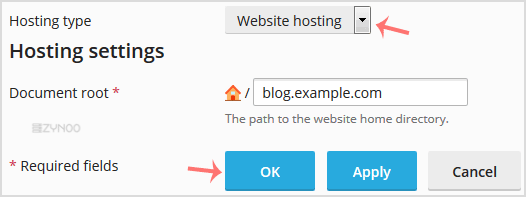1. Log in to your Plesk account.
2. In the Sidebar Menu, click on Websites & Domains.
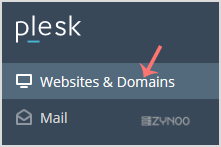
3. Under Domain Name, click on your subdomain.
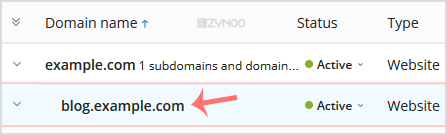
4. Click on ![]() Hosting Settings.
Hosting Settings.
5. Next to the Hosting Type, choose Change, displaying next to Website.
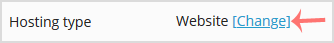
6. Under Hosting Type, select the Website Hosting option from the drop-down menu and confirm with OK.